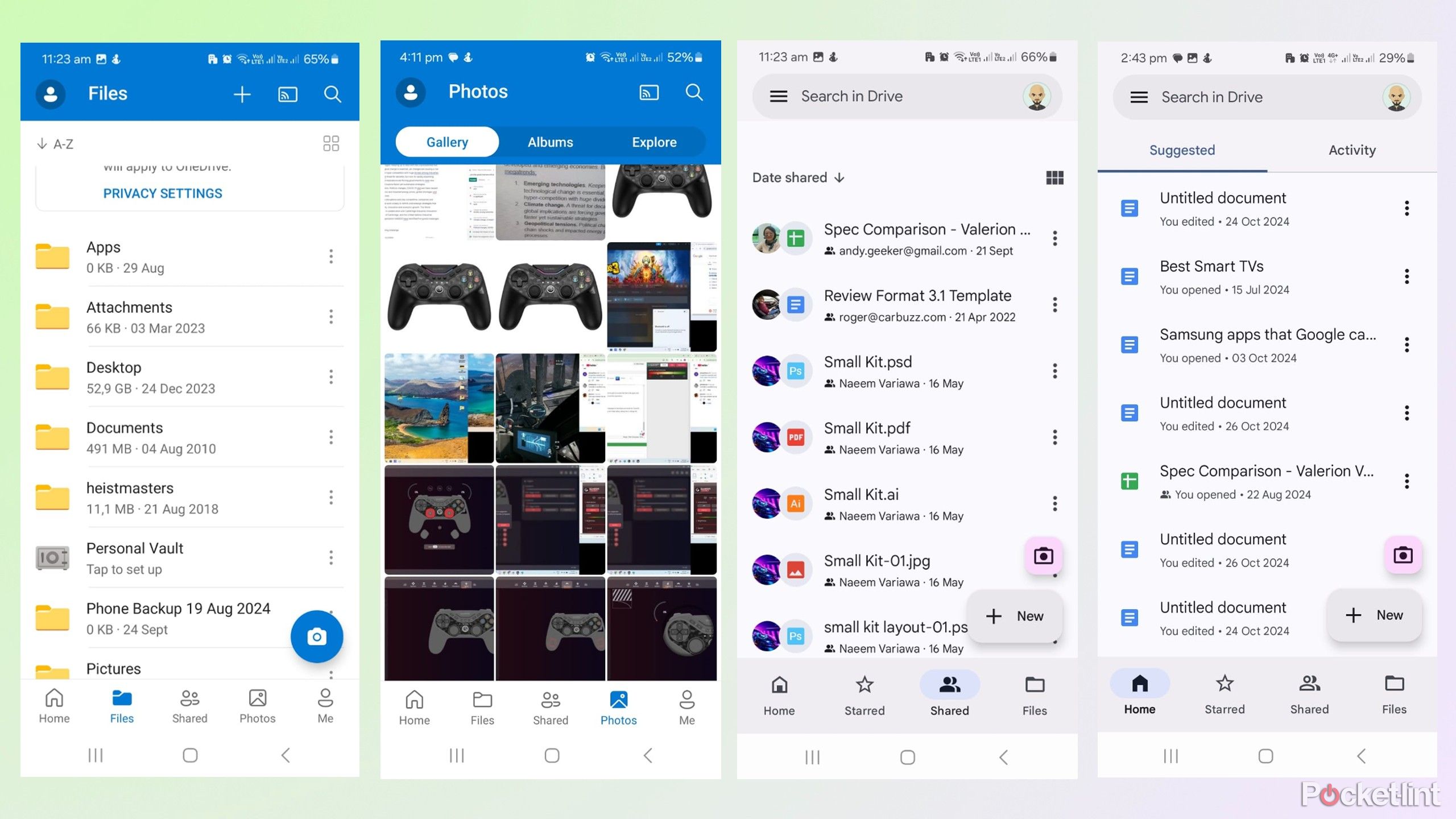Key Takeaways
- Microsoft OneDrive offers free 5GB storage and better Windows integration.
- Google Drive provides 15GB of free storage and easy access to Google Docs and Sheets.
- Choose OneDrive for more storage at a lower price or Google Drive for smaller storage needs and free access to Google productivity tools.
Microsoft OneDrive and Google Drive are two of the most popular cloud storage platforms that make it easy to access your documents, spreadsheets, and other critical work anywhere. They work on most phones and laptops and are also great for backing up your settings, photos and other precious data you can’t afford to lose.
We can never have enough space for our ever-growing libraries, and cloud storage provides peace of mind that our data is secure, even if our devices get lost, damaged, or stolen. But which one works best and offers the most features? I’ve tested both for work and play and will break down the draws and drawbacks of each.
Related
What is Microsoft OneDrive, how much storage do you get, and is it for you?
OneDrive cloud storage is offered in most cases as part of Microsoft 365. Learn more about what you’ll get with a subscription.
Price, availability, and specs
Various options are available depending on your requirements
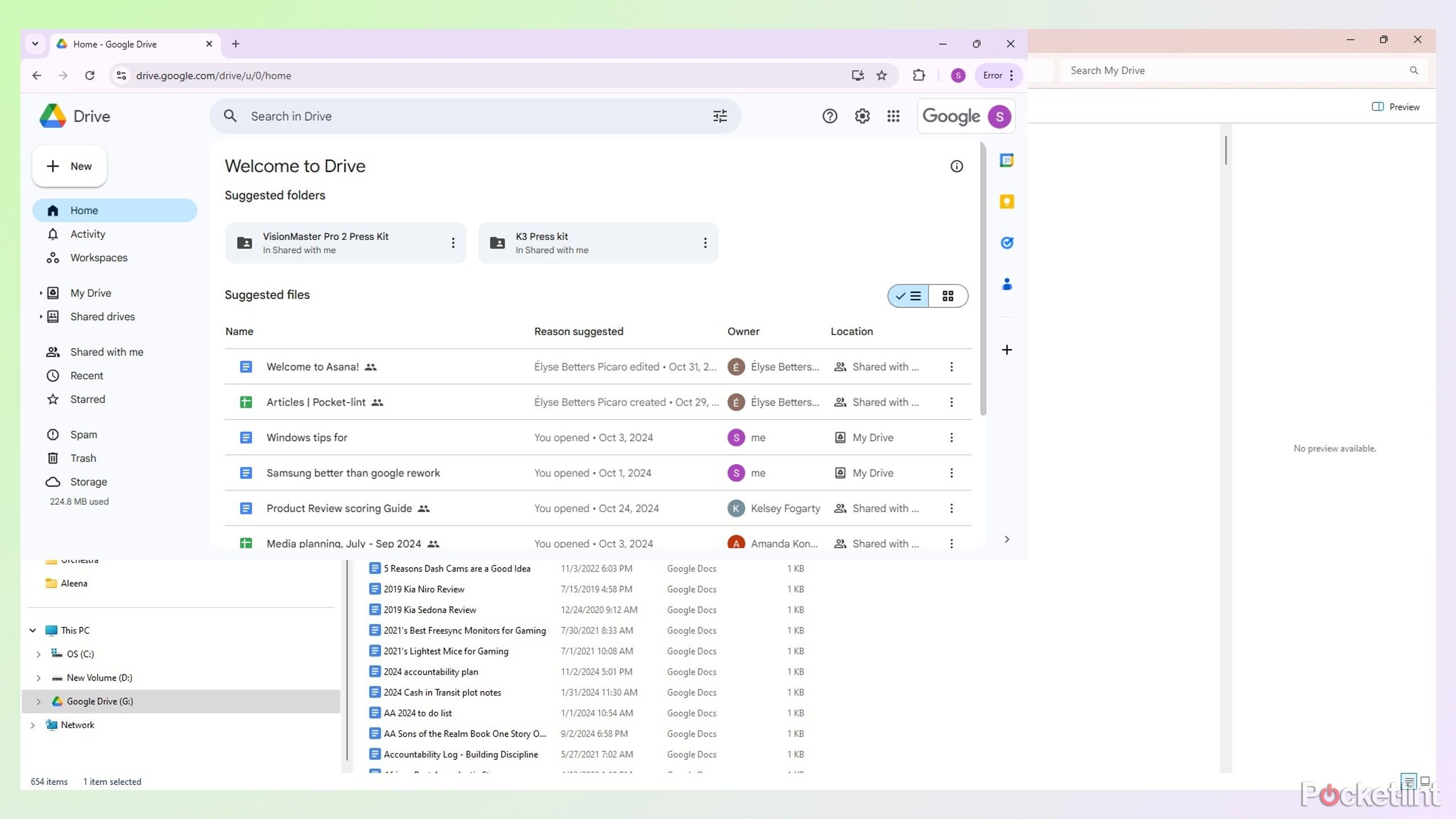
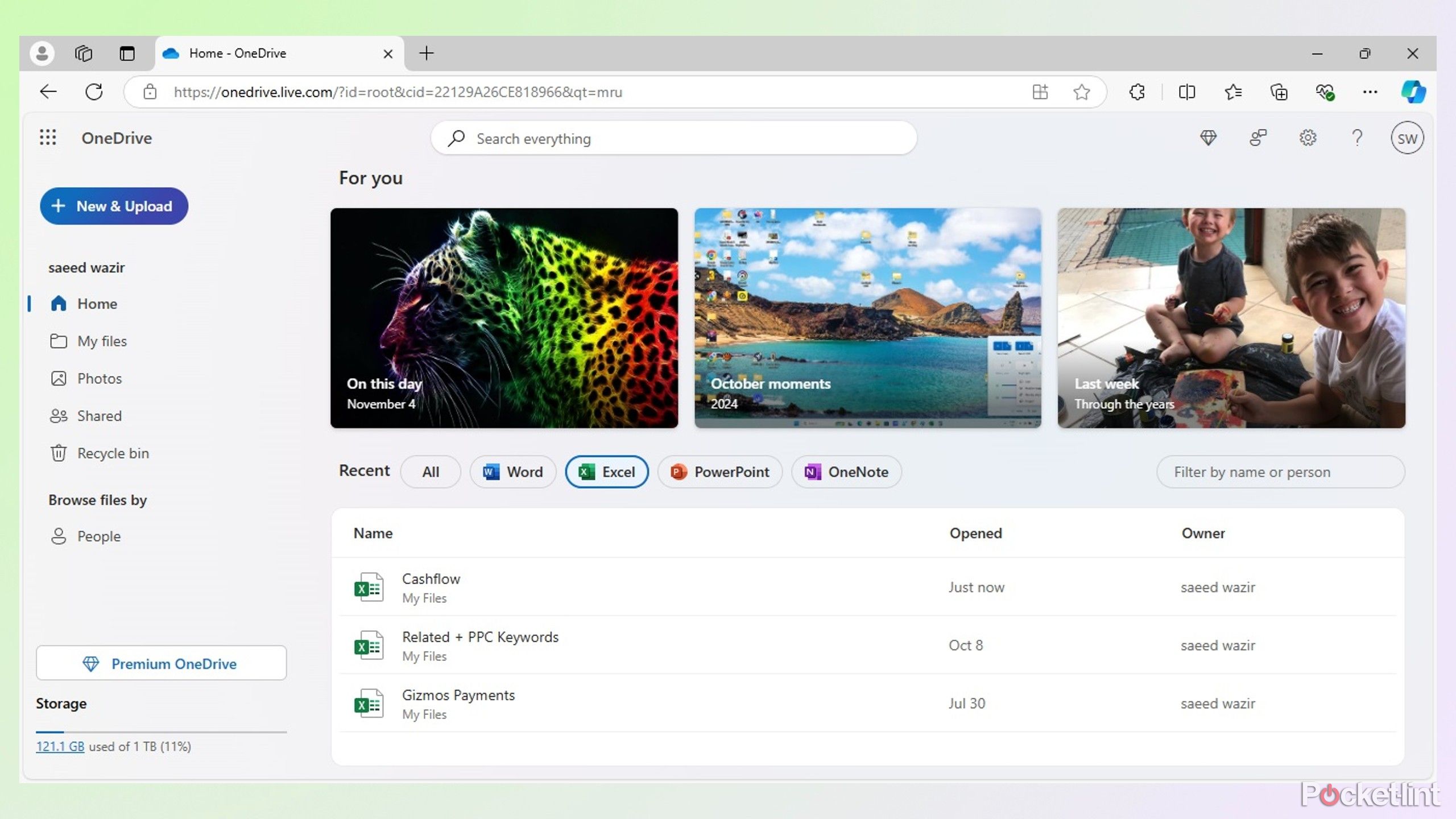
Microsoft OneDrive and Google Drive are available on multiple platforms, including Web, Mac, iOS, Android, and Windows. Google Drive is integrated into Chrome OS on Chromebooks, and OneDrive is baked into Windows 11.
Microsoft OneDrive is integrated into Windows and offers 5GB of free storage space. It also provides numerous paid options linked to its Office 365 suite. The Office 365 Basic package includes Word, Excel, PowerPoint, OneNote, and OneDrive. The Personal and Family Packages add Defender, Clipchamp, Teams, and Editor.
While free storage sits at 5GB for Microsoft OneDrive, paid storage plans include:
- 100GB for $2 per month
- 1TB for $7 per month
- 6TB for $10 per month
Meanwhile, Google Drive is designed for individuals and small businesses requiring cloud storage space and access to Google productivity tools. It includes Google Docs, Slides, and Sheets and offers easy sharing and collaboration for users.
Google Drive’s free storage plan is 10GB more than Microsoft’s at 15GB, and paid storage plans include:
- 100GB for $2 per month
- 200GB for $3 per month
- 2TB for $10 per month
- 10TB for $100 per month
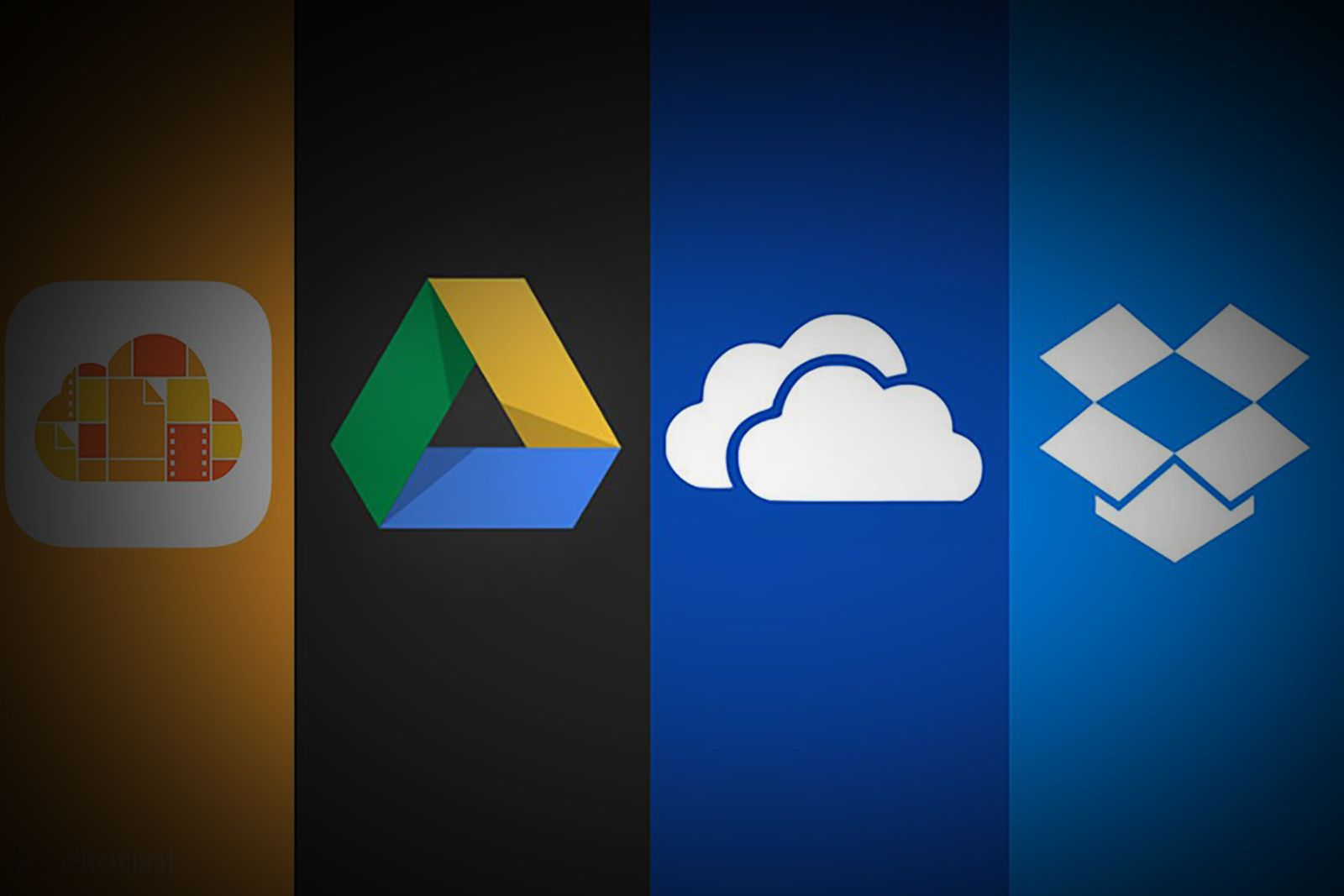
Related
Which cloud storage service is right for you? iCloud vs Google Drive vs OneDrive vs Dropbox
To help you optimise your mix-and-match approach, or better understand the pros and cons of each service, Pocket-lint has answered all your questions.
I tested Google Drive and Microsoft OneDrive on my laptop to see how they perform
Each provides viable storage solutions
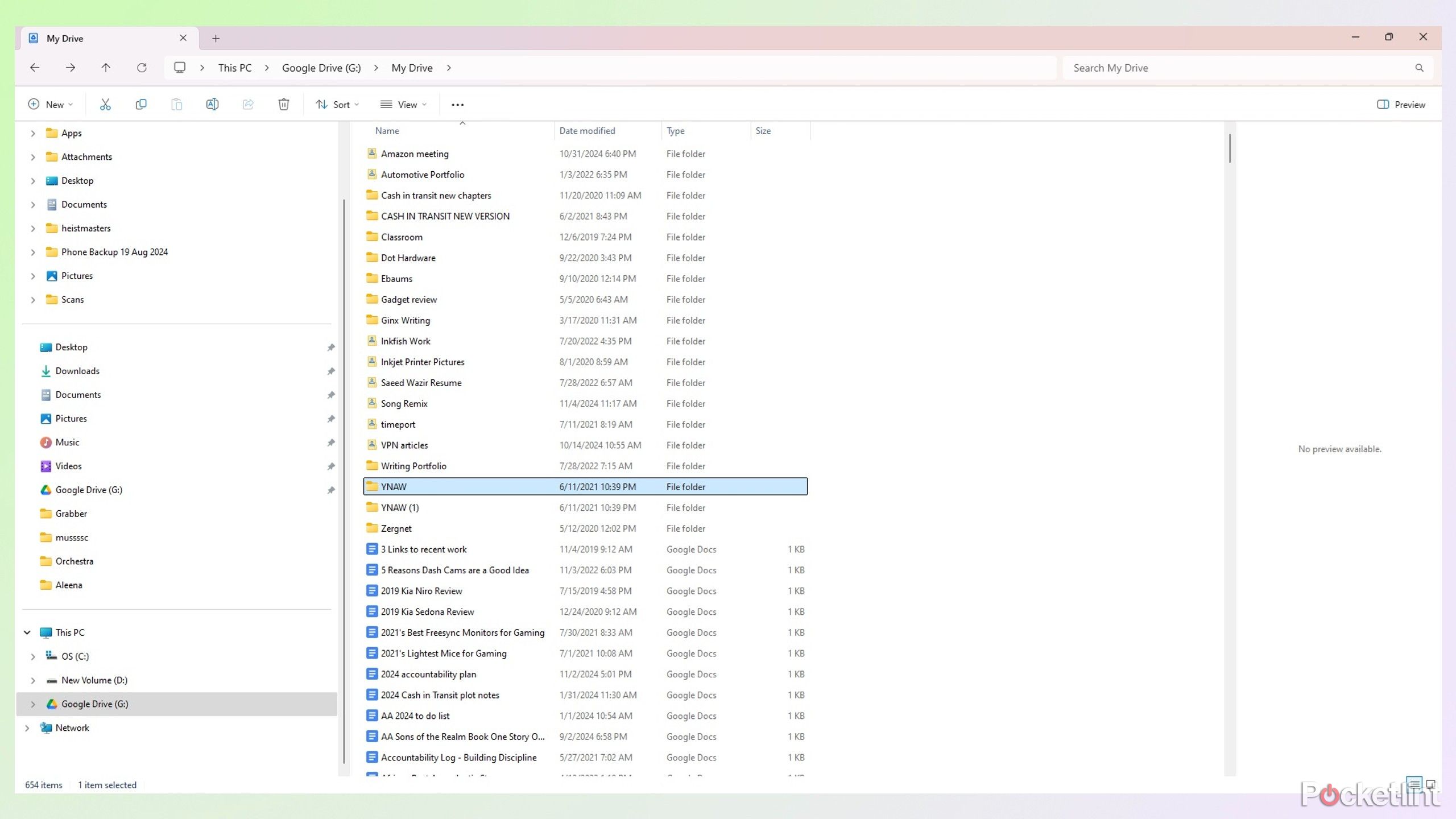
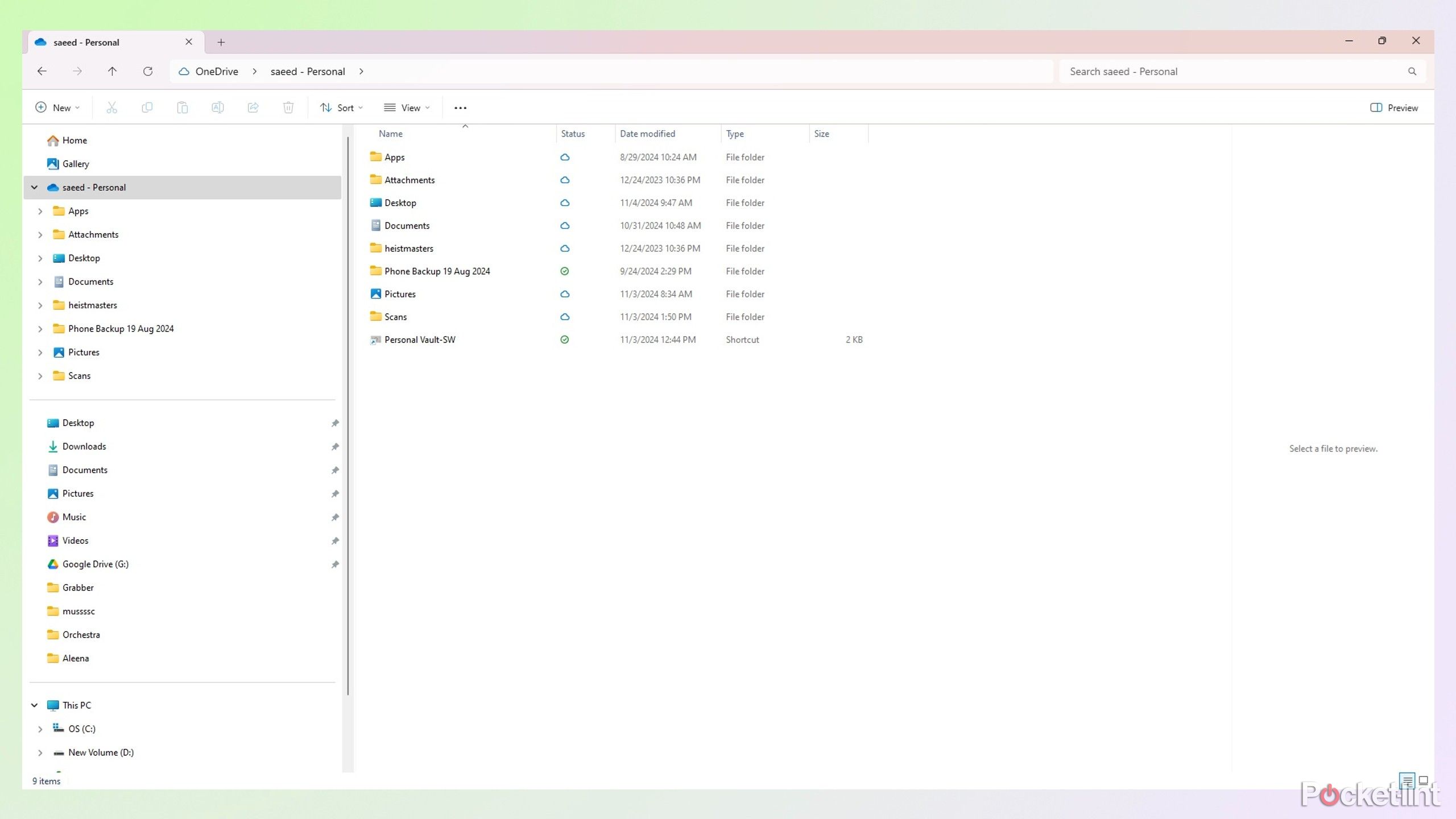
The advantage of Microsoft OneDrive’s Windows integration is that my desktop, documents, downloads, and other information sync with the cloud, so I know they’re safe. I have a Microsoft 365 Personal package with 1TB of storage, which is more than enough space for my work, photos, and media library. I like that I don’t need to manually back up my information because it automatically syncs with the cloud. OneDrive appears as a local location in Windows Explorer, and I can always copy and paste other data from external drives or memory sticks into my OneDrive folder when needed.
Having Microsoft Office Products included in the package also has some advantages. Unlike Google Docs and Sheets, which are purely cloud-based, Word and Office can be stored as individual files and in various formats. I also get access to the Microsoft Clipchamp app, which I use for video editing. All the included apps are automatically updated, so I always have the latest versions and security updates.
I can access OneDrive through the Microsoft Edge Browser as an alternative to the app. The web-based OneDrive gives me access to my laptop’s desktop, documents, and other files, so I can easily access them anywhere on any computer. I also get access to my Word, Excel, and PowerPoint files, which I can open online without the downloaded apps.
The Google Drive desktop app works similarly to Microsoft OneDrive and appears in a local location in Windows Explorer. It won’t automatically sync my documents and other system folders by default, but I can easily add them in the settings menu if I want to, but I usually don’t bother because OneDrive has me covered. Instead, I create a separate folder to copy and paste all the information I want to sync with Google Drive.

Related
How I use Google Drive as my secret weapon for a clutter-free digital life
How I use Google Drive to stay on top of everything — from color coding folders to highlighting important files.
One advantage of the Google Drive app is that it creates shortcuts to Docs and Sheets on my desktop, so I can easily access my files without navigating through menus to search for them. I also love its simplicity because it seamlessly integrates with Windows as if it’s part of the system.
Until recently, I exclusively used the Google Drive web app in my Chrome Browser and didn’t need the desktop app because of how well it worked. I use Chrome as my go-to browser, and opening my Docs, Sheets, and other files is convenient because they open in a new tab, and I don’t need to switch between apps or windows to access them.
Google Drive and Microsoft OneDrive: Which is best on mobile?
Sync your photos to the cloud so they’ll never get lost
Microsoft OneDrive and Google Drive are essential mobile apps because I can access all my information on the fly without a laptop. They also save me time and optimize my efficiency because I can work on Google Docs, Microsoft Word, and other productivity tools while having coffee or waiting in line at the grocery store.
I use a Samsung Galaxy phone, and OneDrive is the best way to back up my photos. My gallery automatically syncs with OneDrive, and I can view my photos anytime, no matter where I am or what device I’m using.

Related
10 Google Drive tips and tricks to supercharge your workflow
With these tips and tricks, you’ll finally get the most out of Google’s online cloud storage service.
The OneDrive mobile app is user-friendly. I can view my desktop folders, downloads, and more in the same logical arrangement as my laptop, and it also gives me access to my recently opened Word and Excel documents and shared files. If I need more screen space, I can use the cast feature to view my OneDrive files and folders on my TV instead of my phone display.
The Google Drive mobile app keeps things simple.
Google Drive lets me back up my phone’s addresses, configuration, and other settings to the cloud. I can also back up and sync my photos with Google Drive if I use Google Photos as my default app instead of Samsung Gallery.
The Google Drive mobile app keeps things simple, with all my viewed items on the home screen for quick access. I can view all my folders in the Files menu and access my other work in the Shared and Starred menu. Google Drive lacks a casting feature but makes up for it with a shortcut to the camera app, which can store photos and videos directly in the cloud.
Which cloud storage app is best for you?
It depends on what you need
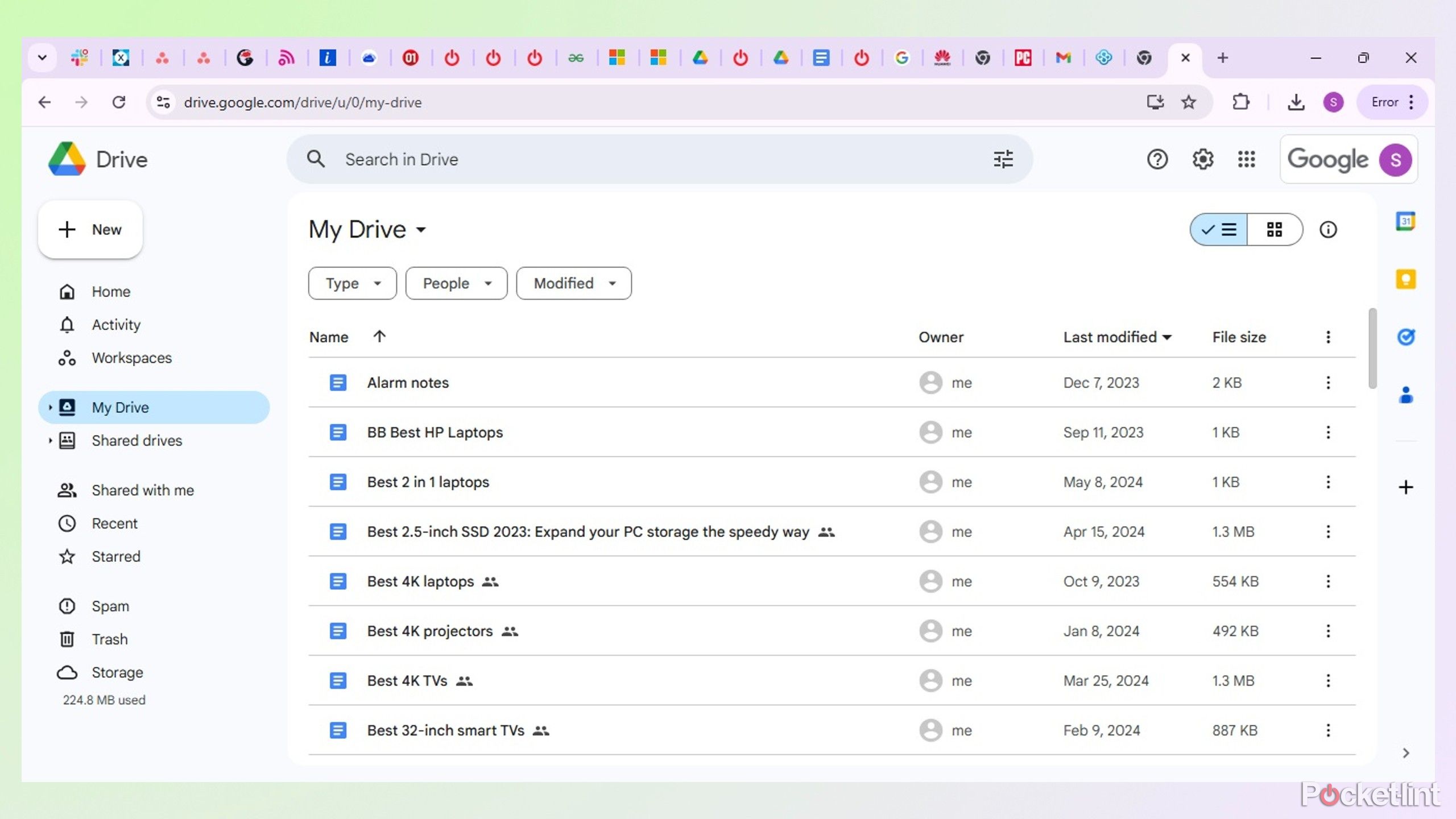
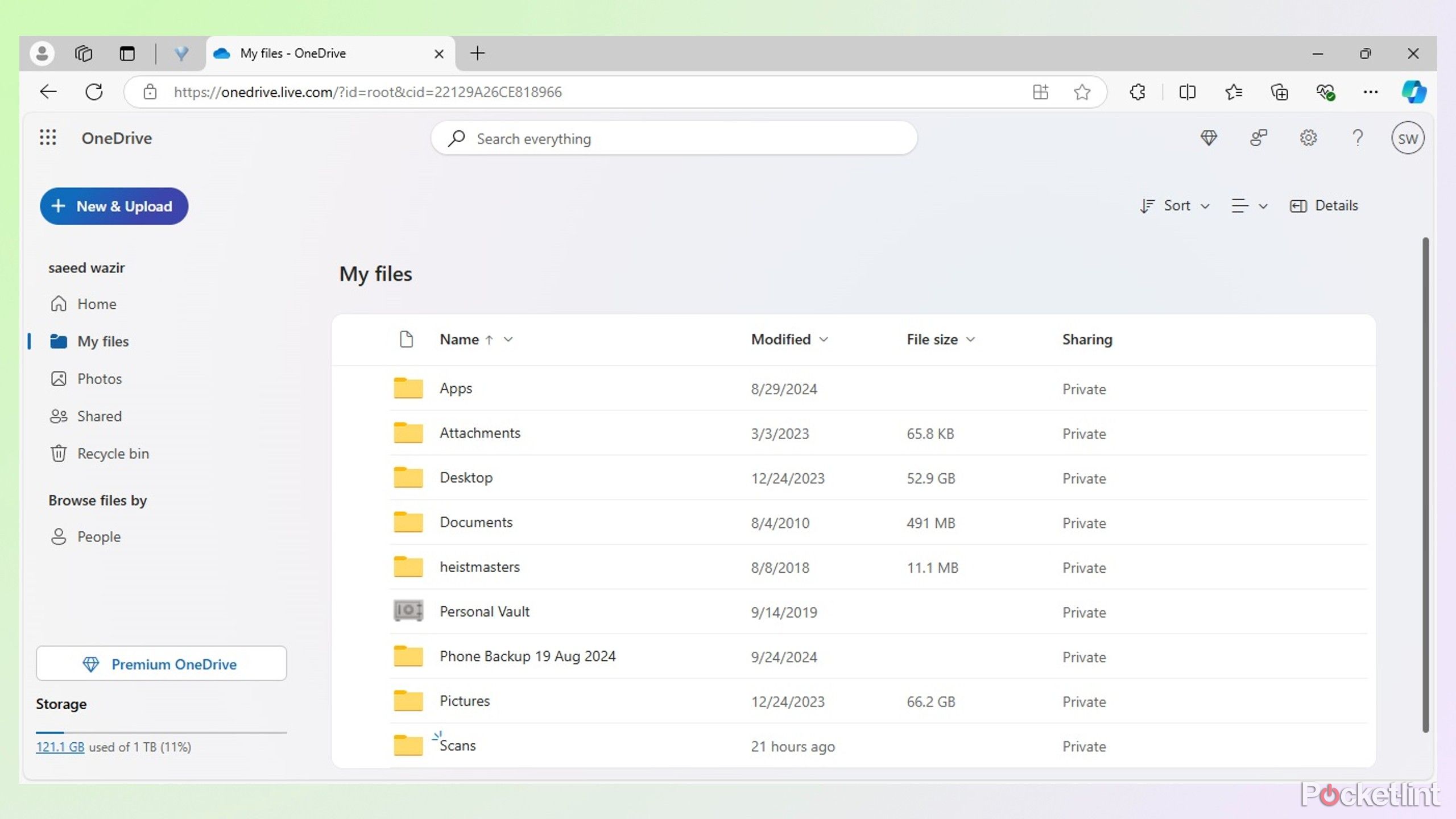
Both have pros and cons — Google Drive is the better option for users requiring less space and don’t need access to Microsoft Office products because it offers 15GB of storage space and access to Docs and Sheets for free. 100GB of storage costs the same across both apps, but OneDrive is cheaper when you go higher.
OneDrive is better if you want more storage space for less, and provides better integration if you have a Windows laptop. It’s also the one to choose if you need Word, Excel, and other Microsoft products, because it’s part of the Office365 package.

Related
Google won’t increase its 15GB of free cloud storage. Here’s why
Google’s 15GB cloud storage allowance hasn’t changed in years, and you shouldn’t hope for more any time soon.
I use OneDrive and Google Drive daily and can’t do without either. Google Drive is great for storing work-related information and makes it easier for me to collaborate with my team. OneDrive gives me more storage space to back up my PC and phone gallery, and I just love using Office apps on the go.
Trending Products

Cooler Master MasterBox Q300L Micro-ATX Tower with Magnetic Design Dust Filter, Transparent Acrylic Side Panel…

ASUS TUF Gaming GT301 ZAKU II Edition ATX mid-Tower Compact case with Tempered Glass Side Panel, Honeycomb Front Panel…

ASUS TUF Gaming GT501 Mid-Tower Computer Case for up to EATX Motherboards with USB 3.0 Front Panel Cases GT501/GRY/WITH…

be quiet! Pure Base 500DX Black, Mid Tower ATX case, ARGB, 3 pre-installed Pure Wings 2, BGW37, tempered glass window

ASUS ROG Strix Helios GX601 White Edition RGB Mid-Tower Computer Case for ATX/EATX Motherboards with tempered glass…