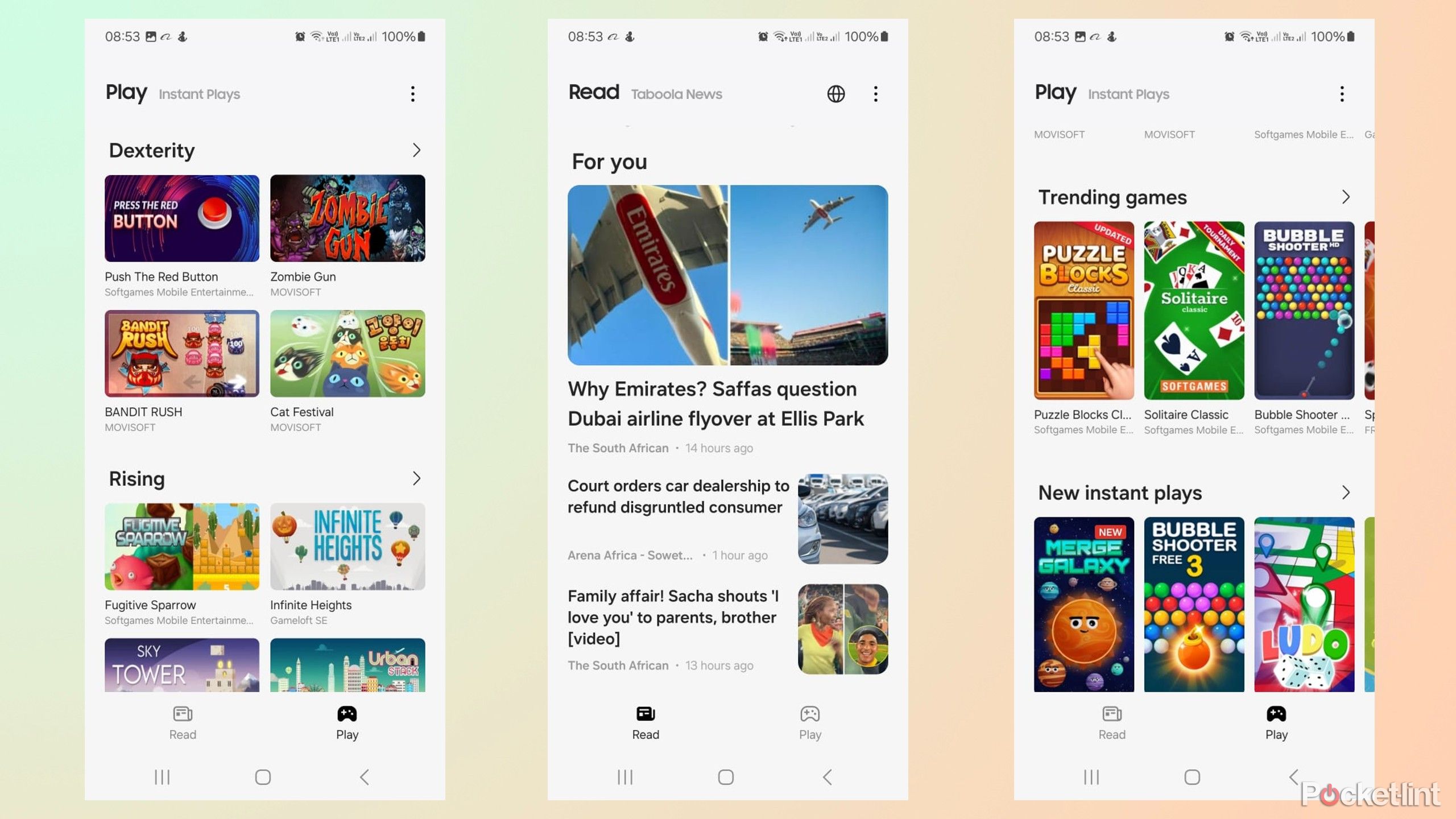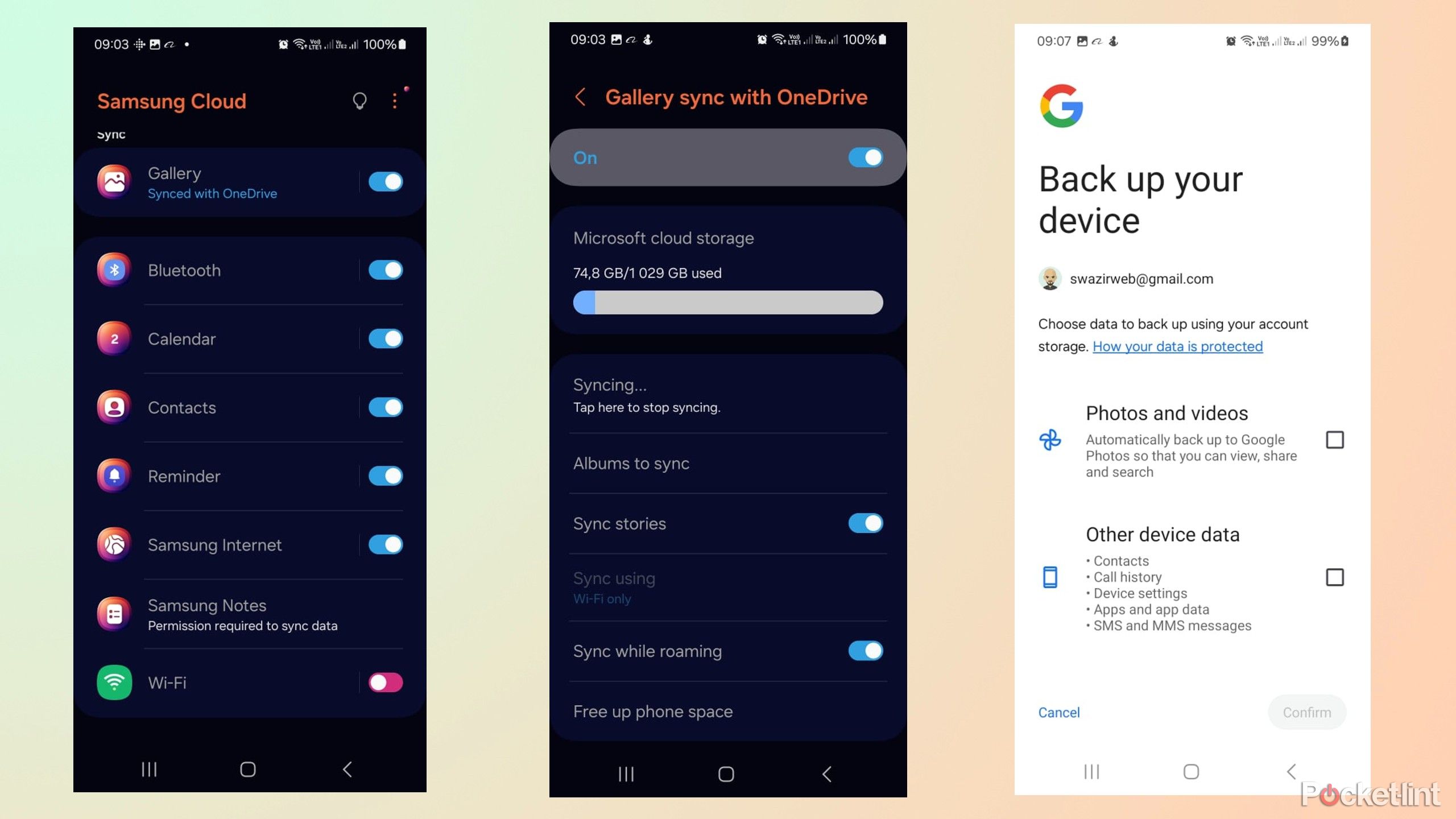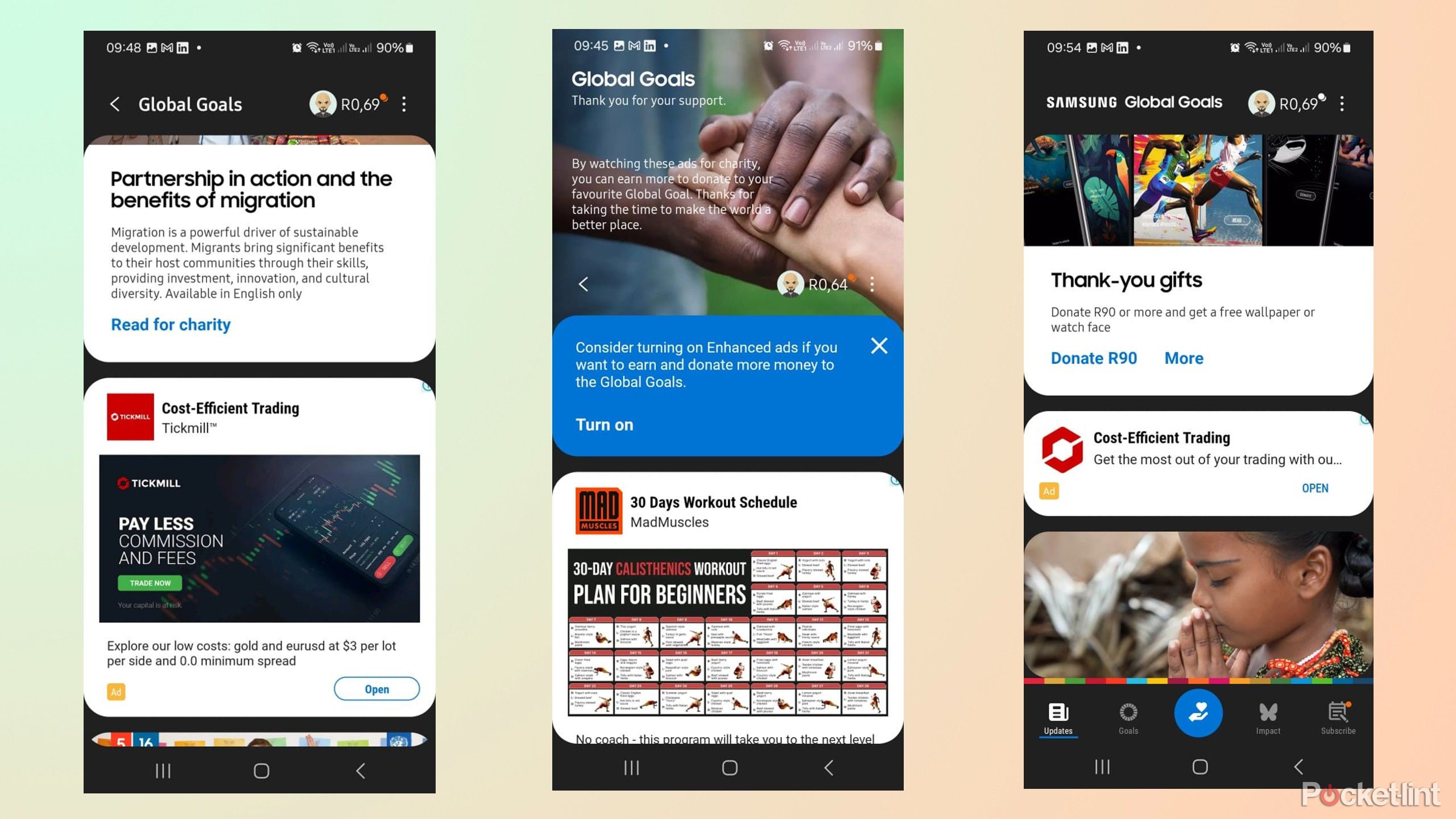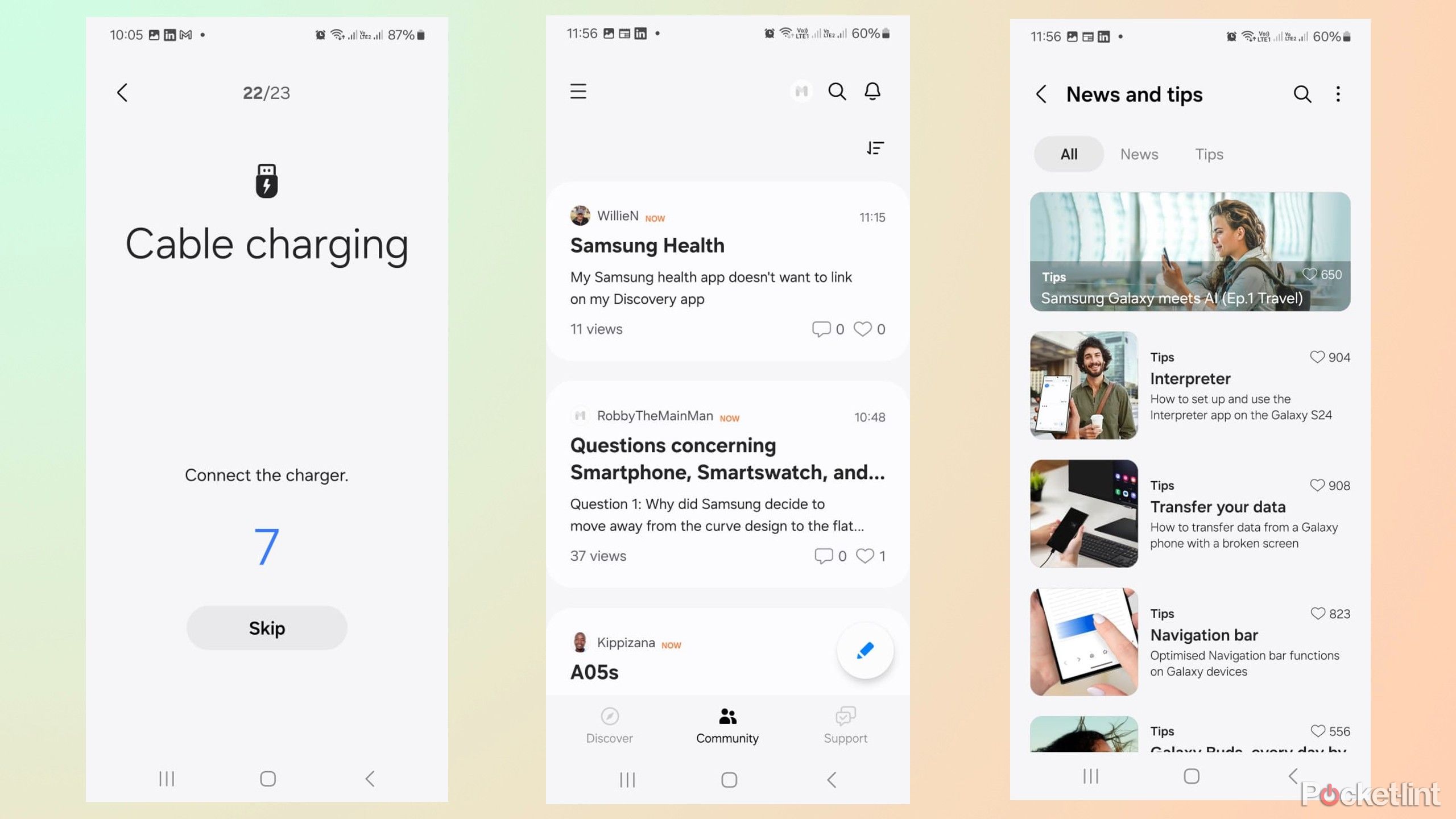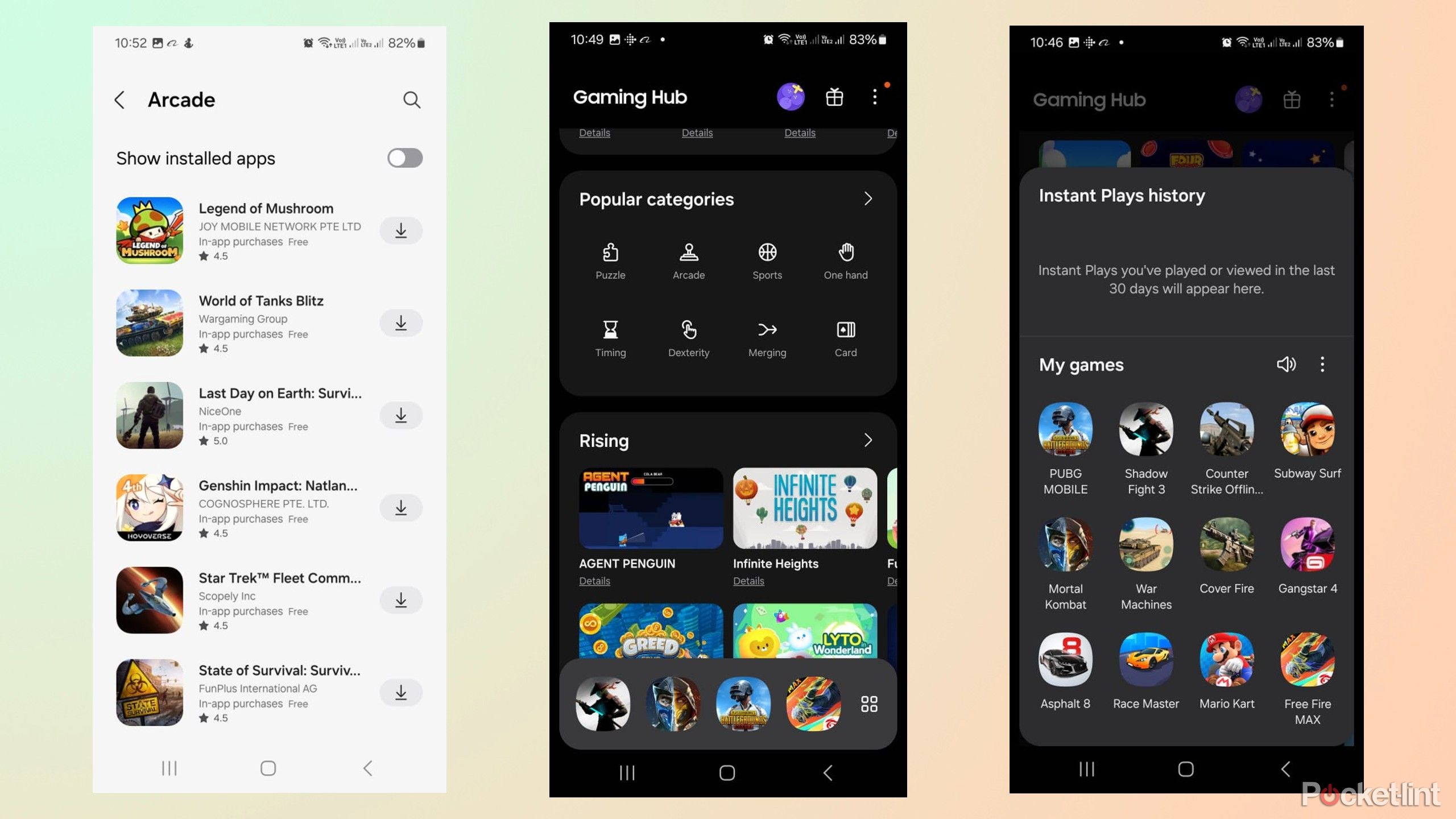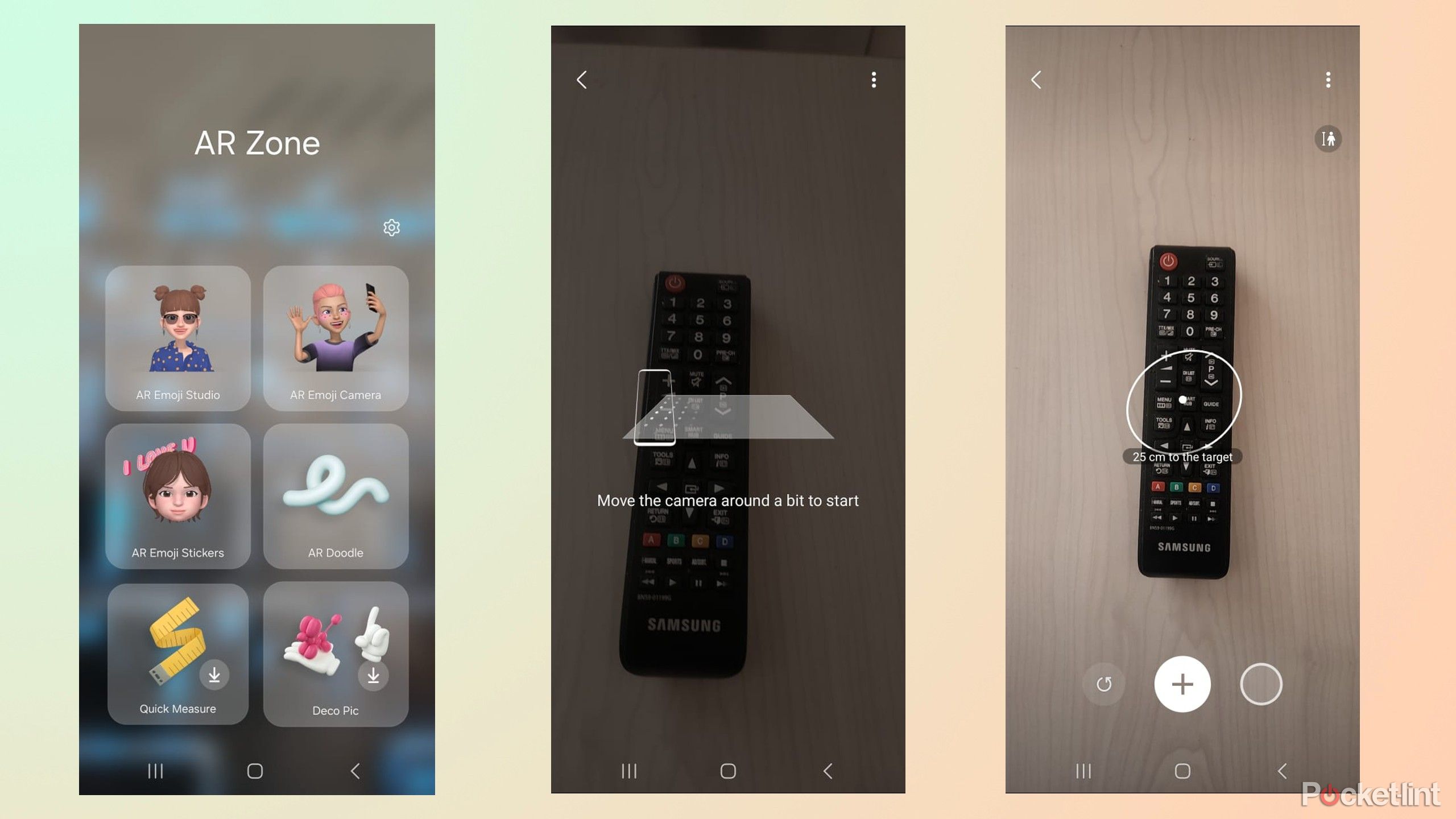Key Takeaways
- Samsung’s One UI skin has unnecessary bloatware that hinders the user experience.
- You can and should disable some Samsung Galaxy bloatware apps like Samsung Free for better performance.
- Some Galaxy apps, like Samsung Cloud and Free, are half-baked compared to better alternatives.
Samsung’s One UI skin offers a smooth user interface, but what you might not expect is the immediate let-down from all the unnecessary bloatware apps that detract from the overall experience. It’s great to have choices — don’t get me wrong — but Galaxy phones already have the best Google apps built into the Android OS. Most people don’t appreciate most of Samsung’s bloatware apps, which either do the same thing or include features nobody asked for.
As a Galaxy faithful, I’ll walk you through six Samsung Galaxy bloatware apps you should disable to improve your phone’s performance and reduce clutter. You won’t be able to uninstall them completely, but they’re easy to disable, and you can always re-enable them later if you need to use them. I understand that these Samsung apps might have fans — you might even be one of them — but I still think there are better alternatives available on Galaxy phones.
3:35
Related
Samsung’s Galaxy S24 FE comes with Galaxy AI but at what cost?
The Galaxy FE line is no longer a notably cheaper alternative to the S series.
1 Samsung Free
Unnecessary content nobody’s willing to pay for
Samsung/Pocket-lint

Samsung Free
Samsung Free allows users to access podcasts, TV channels, games, and news articles at no cost.
Samsung’s Free is a one-stop-shop offering irrelevant content that most people can find on platforms like the Google Play Store or Samsung Galaxy Store. It’s divided into the Watch, Listen, Read, and Play tabs to make navigation more manageable, yet each bombards you with even more tabs and sub-menus that quickly become overwhelming.
Watch offers free channels to watch and a built-in scheduler, and Listen provides lists of free podcasts from various platforms in one place. The Read tab offers the latest news articles, while the Play tab offers casual mobile games. Samsung Free is the definition of a bloatware app, and there’s no reason to use it when you’ve got better alternatives at your fingertips.

Related
7 preloaded Samsung Galaxy apps I can’t live without
There is no need to download alternatives because these 7 preinstalled Samsung Galaxy apps are the best at what they do.
2 Samsung Cloud
A half-measure that could be better

Samsung Cloud
Samsung Cloud is a built-in tool that backs up settings and other data on Galaxy phones.
We can both agree that backing up your Galaxy phone is critical to maintaining data security, and it would be great if Samsung Cloud could do the job without any fuss. However, it’s wishful thinking, because Samsung Cloud goes halfway by providing safe, 24-hour backups for your calendar, contacts, and internet settings but doesn’t back up your gallery, which is probably your most valuable data.
Since Samsung Cloud doesn’t back up your priceless photos and videos, users are forced to use alternative third-party apps like Microsoft’s OneDrive, which adds an extra layer of complication to what should be a straightforward task. Using Google Drive as your default backup system makes more sense because it stores all your information, and you can access your photos and other data from other apps in the ecosystem.

Related
How I keep my Samsung phone backed up and my memories safe
Back up your Galaxy phone to Samsung Cloud, Google Drive, and other platforms to avoid losing your irreplaceable family photos and work documents.
3 Samsung Global Goals
Making the world a better place through ad revenue

Samsung Global Goals
Samsung Global Goals promotes sustainability and tackles social issues by offering users a platform to donate to the causes they support.
Global Goals is probably my least favorite Samsung app because the last thing I need is a multibillion-dollar corporation lecturing me about sustainability and asking for donations. The app aims to improve the world by getting users to commit to sustainability goals like ending hunger, poverty, gender inequality, and more, which, according to Samsung, can all be solved with your money.
A sustainability app should at least stick to its purpose, but Samsung can’t resist offering “free” wallpapers and other content if you donate.
You can also turn on Enhanced ads from third-party companies to raise more money for a good cause and promote their products.

Related
Samsung’s Galaxy Buds 3 Pro are my favorite Android earbuds
These wireless earbuds are so close to perfect.
Samsung made its lowest profit in 15 years, at “only” 4.9 billion dollars in 2023. Instead of asking its customers to donate through a clunky app, Samsung should use the money saved by not including charging blocks to help with these causes.
4 Samsung Members
The least effective way to run diagnostics and get support for your Galaxy
Samsung/Pocket-lint

Samsung Members
Samsung Members is a free diagnostic tool for your Galaxy phone that includes a forum, articles, and other content for added support.
Samsung Members masquerades as a diagnosis app, but it doesn’t do much to fix problems and only tests things you know are working. It gives you ten seconds to test wired charging by plugging in your charger, and you can test your camera by opening the camera app, but only after giving the app permission to use it.
The other side of the Members app encourages users to join the Samsung community by giving them exclusive access to support articles, forums, and the Galaxy shop to buy more of the brand’s merchandise. Most users will do quick internet searches if they need to fix a phone issue, and it’s not worth sifting through irrelevant information on the Samsung Members app.

Related
Need to restore disabled or hidden preloaded Samsung Galaxy apps? Here’s how
You’ll get your preloaded apps in no time with these simple steps.
5 Gaming Hub
A gaming app that doesn’t match the better alternatives on your phone

Samsung Gaming Hub
Samsung’s Gaming Hub offers countless games in most genres, a game-booster tool, and quick access to your recently played titles.
Great games are available on the Google Play Store, Samsung Store, and the previously-mentioned Samsung Free app, but Galaxy users must also endure the Gaming Hub, which does the same thing — just not as well — on their phones. The app separates titles into categories like Puzzle, Arcade, Dexterity, and Sports, which hardly makes a difference because the overwhelming interface is hard on the eyes.
Dedicated players might appreciate shortcuts to the mobile games they’ve played over the last 30 days. However, most will probably find it easier to access them on the home screen instead of navigating through a garish app. The game booster is a genuinely good feature for reducing battery consumption and optimizing settings, and I wish it wasn’t buried under tons of garbage.

Related
The safest ways to charge your Samsung Galaxy smartphone
Third-party chargers can cause battery and cosmetic damage to your Galaxy device. This is how to charge your Samsung wisely.
6 AR Zone
Niche apps that most buyers will never use

AR Zone
The AR Zone app contains fun augmented-reality apps for creating emojis and stickers to send to family and friends.
Bloatware apps don’t get more niche than the AR Zone, which caters to people who can’t live without creating custom emojis and stickers of themselves. The AR Zone suite consists of a bunch of apps like AR Doodle, Emoji Studio, Emoji Camera, Emoji Stickers, and Deco Pic, all of which offer questionable usefulness for most users and should be optional extras instead of preinstalled apps.
Many buyers would appreciate a built-in ruler on their phones, but the Quick Measure app in AR Zone has a finicky operation that’s relatively frustrating. Needing to move the camera around before starting makes it slow to get going, and its imprecise measurements make it more of a fun toy than a trustworthy tool for professionals.

Related
Galaxy S24 and S23: Every tip and trick to master your Samsung phone
Use your Galaxy S24 or S23 like a pro with these indispensable features.
Trending Products

Cooler Master MasterBox Q300L Micro-ATX Tower with Magnetic Design Dust Filter, Transparent Acrylic Side Panel…

ASUS TUF Gaming GT301 ZAKU II Edition ATX mid-Tower Compact case with Tempered Glass Side Panel, Honeycomb Front Panel…

ASUS TUF Gaming GT501 Mid-Tower Computer Case for up to EATX Motherboards with USB 3.0 Front Panel Cases GT501/GRY/WITH…

be quiet! Pure Base 500DX Black, Mid Tower ATX case, ARGB, 3 pre-installed Pure Wings 2, BGW37, tempered glass window

ASUS ROG Strix Helios GX601 White Edition RGB Mid-Tower Computer Case for ATX/EATX Motherboards with tempered glass…